Overview:
We’ve rolled out a series of updates to make your community management as admin much smoother.
What’s New
- Convert Private Channels back to Public Channels
You can now reverse the decision of converting the channel to private inside a community group.
Go to channel settings > settings tab > Make Channel Public
- Move post to a private channel
We now allow admins and post authors to now move their posts to all public and private channels that they have access too.
The existing move post flow, will now start showing up private channels too
Bug fixes
- Fixed a bug where email notifications were not sent if a group name contained special character
- Fixed bugs where sometime follow notifications and @everyone were sent multiple times to few users
- Fixed issue where push notifications were not being sent for new post created from following members

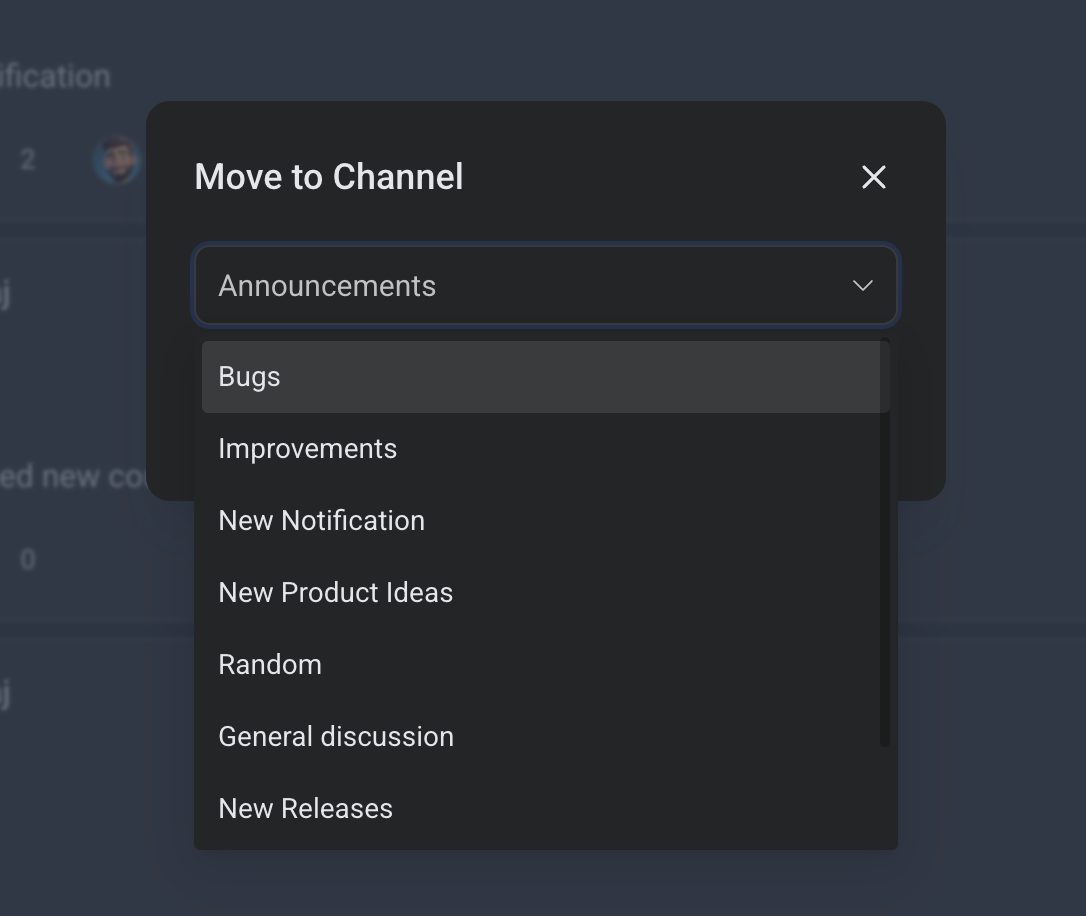
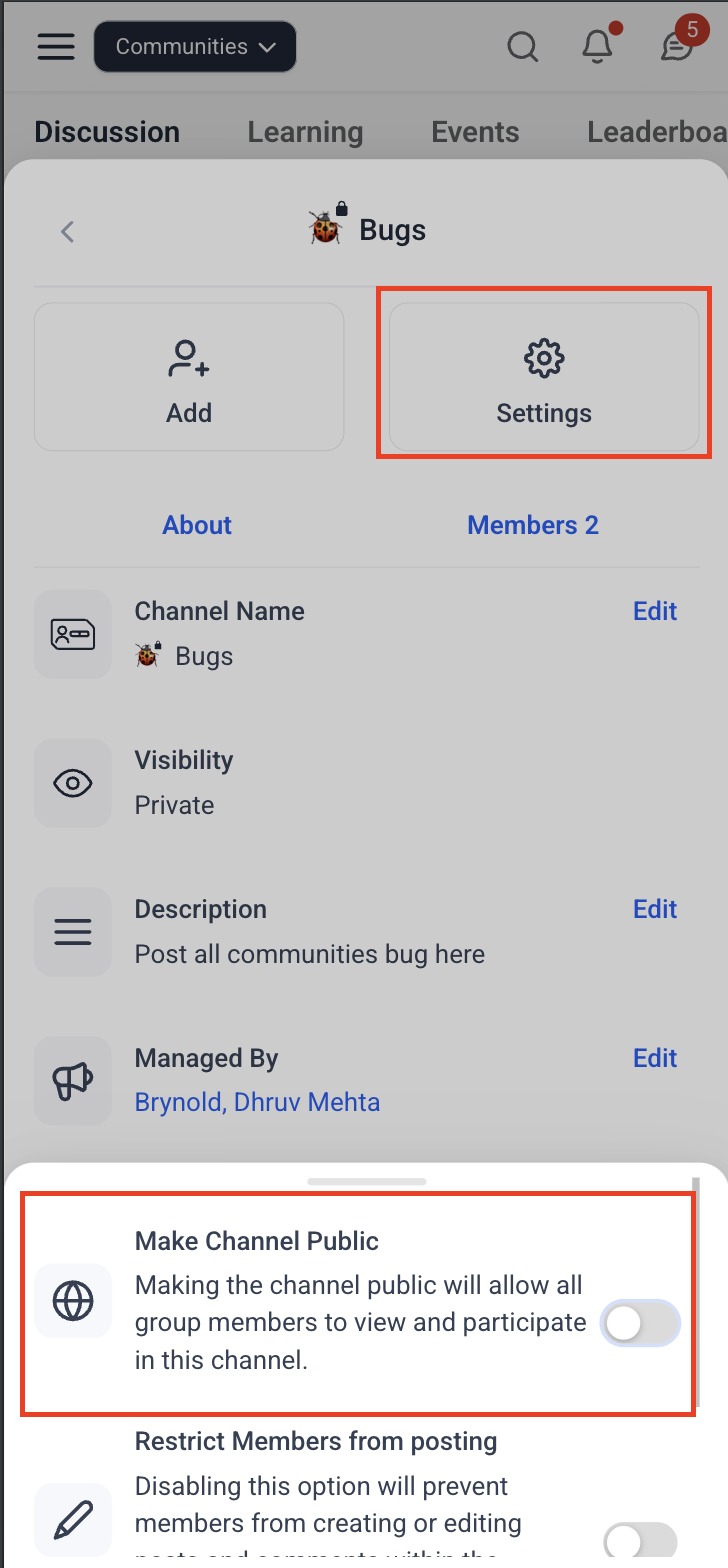
Was this article helpful?
That’s Great!
Thank you for your feedback
Sorry! We couldn't be helpful
Thank you for your feedback
Feedback sent
We appreciate your effort and will try to fix the article