Introducing our latest AI-powered innovation for Mobile CRM, the AI Business Card Scanner.
For anyone who networks on the move, at conferences, client visits, or business events, collecting and managing business cards can be messy and time-consuming. Cards get lost, data entry piles up, and valuable connections slip through the cracks.
With this update, all that changes. Simply scan a business card using your mobile app camera, and our AI instantly extracts every key detail - name, phone, email and more and neatly organizes it into your contact list. Add tags right from the creation screen to segment contacts and trigger automations. It’s fast, accurate, and built for professionals who meet dozens of people a day and need to keep every connection within reach.
What’s New
- AI-Powered Business Card Scanning– Instantly extract and populate contact details (name, email, phone, company, etc.) from a business card with98%+ accuracy.
- Dual-Side Scanning– Capture both front and back of the card to ensure every piece of information is recognized.
- Smart Refinement with AI– Not satisfied with the initial scan? Tap“Refine with AI”to enhance extraction accuracy instantly.
- Seamless Contact Creation– All recognized data is automatically filled into the relevant contact fields, ready for review and saving.
- Media & File Linking– Optionally save the scanned card images to Media Storage and attach them to the contact’s Docs & Files for easy access.
How It Works
Scan a Business Card from the Mobile App
- Open your mobile app and navigate to ContactsorQuick Actions → Add Contact.
- Select Scan Business Card.
- Point your camera at the front sideof the card and capture it.
- Optionally, scan the back sidefor additional details.
- Add Tags: From the same creation screen, select or add Tags to instantly organize contacts for targeted automations, campaigns, or follow-ups.
- Review your extracted details, phone, email, company, etc, auto-filled into the contact form.
- Optional
- Toggle Save to Media Storageto keep the card image.
- Toggle Add to Files & Foldersto attach it to the contact record.
- If the extracted info seems off, tap “Refine with AI”, AI will enhance recognition and re-populate the fields with near-perfect accuracy.
- Tap Save Contact, and you’re done!
Usage & Pricing
- Free Tier: 50 AI scans/refinements per account per day.
- Beyond Free Limit: Just$0.02 per additional scan.
- Performance: Achieves98%+ accuracy in over 98% of use cases, making it the most advanced AI business card scanner available today.
Why It Matters
This feature is designed for real-world speed and reliability, helping you turn handshakes into saved leads within seconds. Whether you’re attending an event, visiting clients, or networking on the go, you can now capture every new contact instantly, without worrying about misplaced cards or manual data entry.
By combining advanced AI text recognition with seamless contact creation, the AI Business Card Scanner ensures your pipeline stays organized, accurate, and always up to date - even before you’ve left the room.
No more typing, no more lost opportunities, just point, scan, and connect.

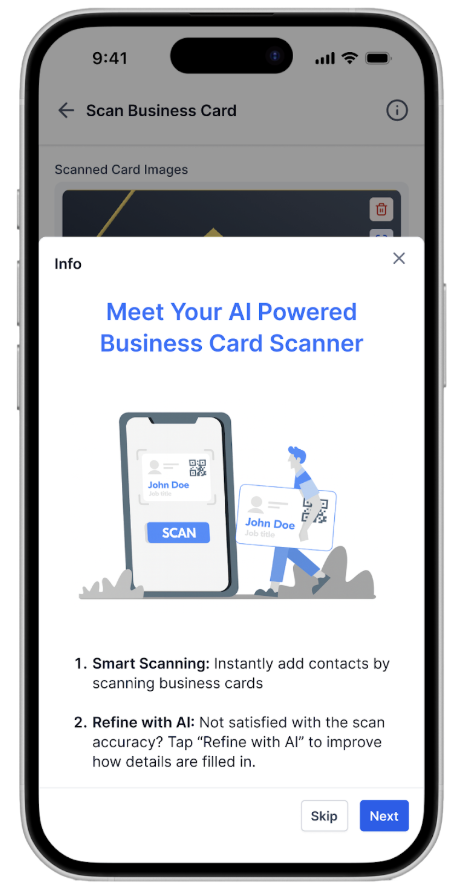

Was this article helpful?
That’s Great!
Thank you for your feedback
Sorry! We couldn't be helpful
Thank you for your feedback
Feedback sent
We appreciate your effort and will try to fix the article