What’s new?
You can now
view real time trigger performance
directly inside your workflows.See exactly how many contacts were attempted, matched, or unmatched and dig into detailed, contact-level reasons for misfires.
This release takes workflow debugging and optimization to the next level, giving you clear, actionable insight right where you build.
How it works
Switch your workflow to Stats View to see performance metrics for every trigger.
Each trigger card shows:
- Attempted — total contacts evaluated.
- Matched — contacts that met all trigger conditions.
- Unmatched — contacts that didn’t qualify.
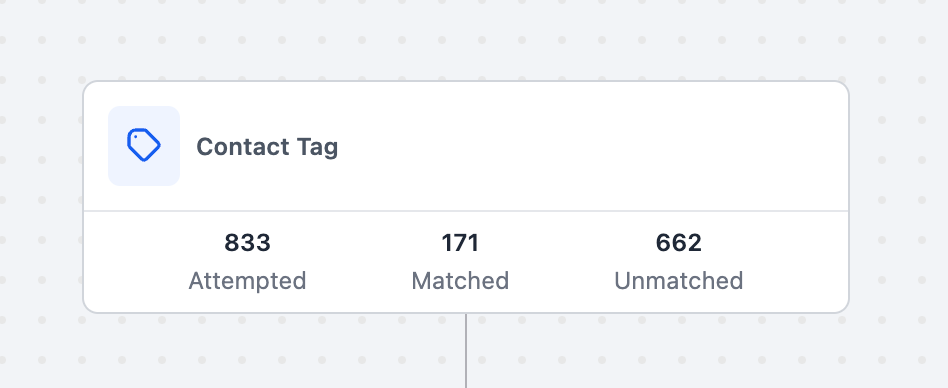
Click on any trigger to open the Trigger Stats Panel and review:
- Contact names, emails, and timestamps.
- Match status for each contact.
- Clear “Reason for Unmatch” details to help you diagnose issues fast.
- You can also filter by date range or search for a specific contact.

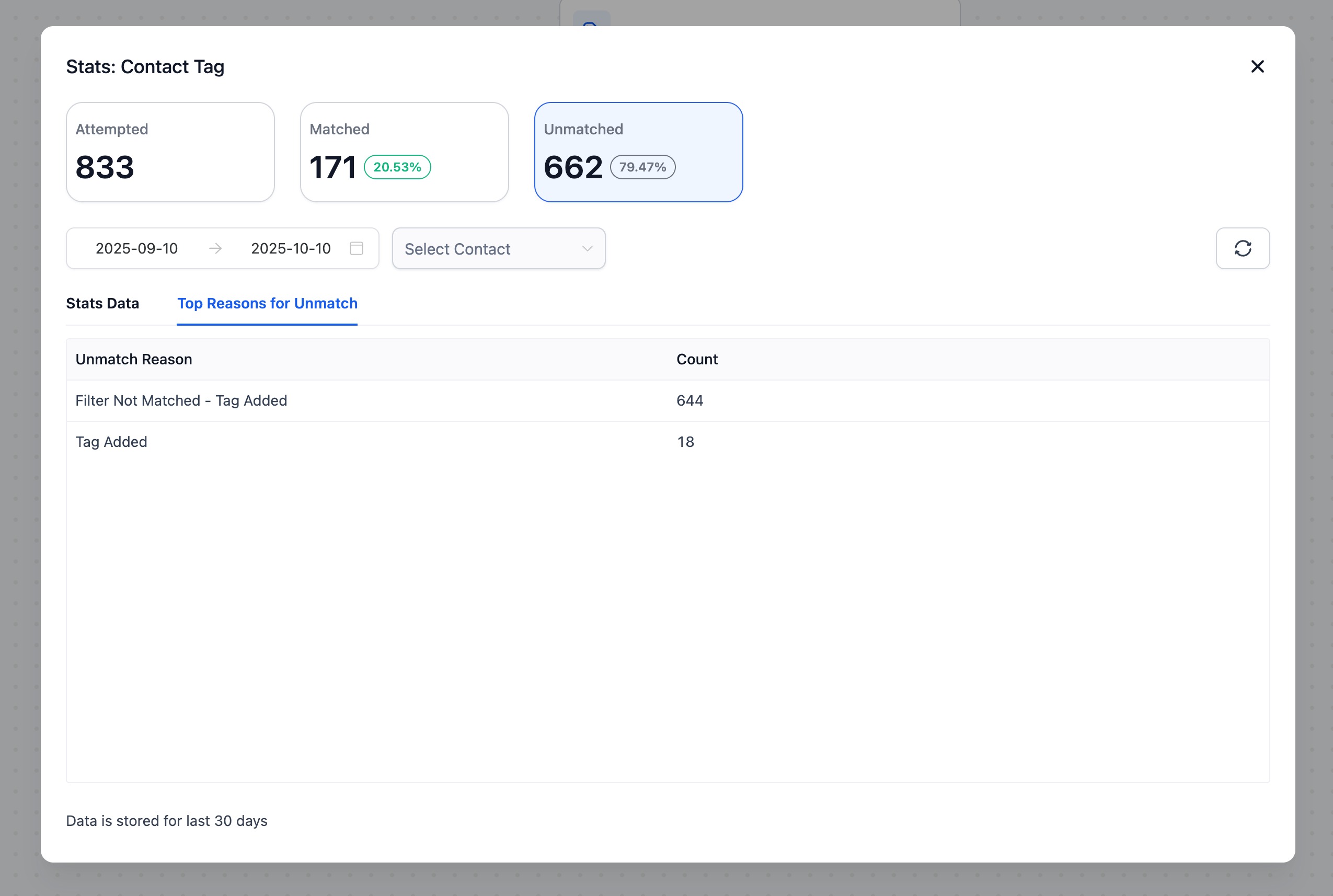
How to use it
- Open any workflow and switch to Stats View.
- Review Attempted, Matched, and Unmatched counts on each trigger card.
- Click a trigger to open detailed stats and identify why contacts didn’t match.
Simple example
You’ve built a workflow triggered when a contact is created and filtered by Contact Type = Customer. After switching to Stats View, you notice most entries are marked Unmatched.
Clicking into the details reveals the reason:
- Received value: lead
- Expected value: customer
You update your filter — and instantly see the next batch matching correctly.
Why we built it
Previously, users had no clear visibility into why triggers fired — or didn’t.
Now, you can see exactly how your triggers perform, making it easier to debug, optimize logic, and ensure workflows run smoothly.
Note
At launch,
Trigger Stats
will be available through the Labs Beta
.To access it, go to
Settings → Labs
, search for “Trigger Stats,” and enable it via the toggle.Was this article helpful?
That’s Great!
Thank you for your feedback
Sorry! We couldn't be helpful
Thank you for your feedback
Feedback sent
We appreciate your effort and will try to fix the article