You asked, we delivered! Previously, once a campaign was created, the source (like a funnel, website, or course) couldn't be changed—especially frustrating if the original source was deleted. Now, you can update the source in an existing campaign without needing to create a new one.
What’s New?
- You can now edit the source of an existing affiliate campaign
- No more needing to recreate campaigns if a funnel or source is deleted
- Old campaign data remains intact
- Important: Changing the source will generate a new referral URL, and the old one will stop tracking
How It Works:
- Navigate to Affiliate Manager > Campaigns
- Click Edit on an existing campaign
- Update the source to your desired funnel, website, or other destination
- Click Save
- Notify your affiliates— their old referral links will stop working and need to be updated
Why it Matters:
- Saves time and effort when sources are deleted or changed
- Maintains campaign stats and settings—no need to start over
- Provides more flexibility and control over campaign management
- Prevents tracking disruptions caused by deleted or outdated sources
Important:
Changing the source will generate a new referral URL, and the old one will stop tracking. Make sure to notify the affiliates.
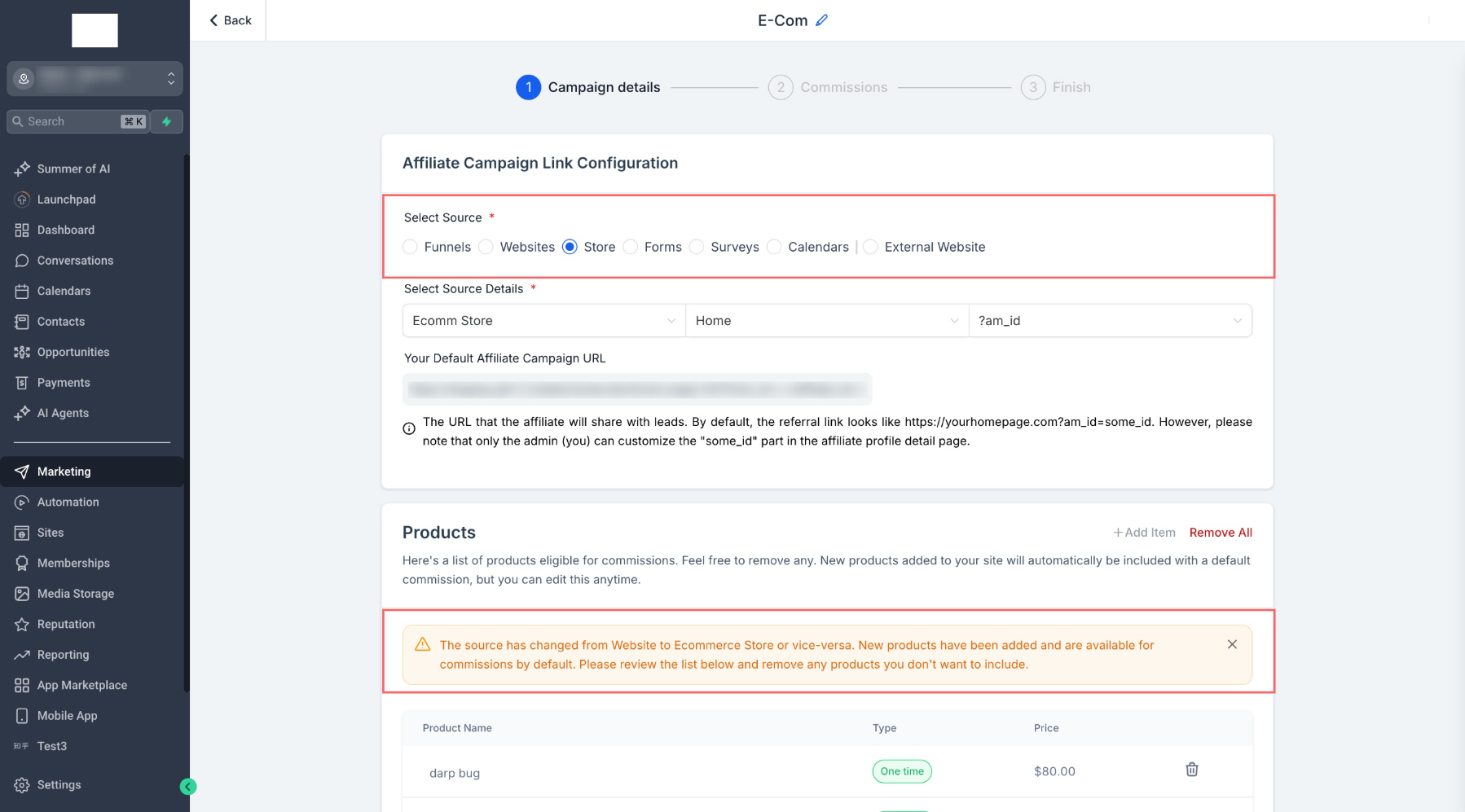
Was this article helpful?
That’s Great!
Thank you for your feedback
Sorry! We couldn't be helpful
Thank you for your feedback
Feedback sent
We appreciate your effort and will try to fix the article