You can now drag and drop media files directly into the Media Library when it opens in a modal within Funnels just like you would in the main Media section.
What’s New:
- Drag & Drop Enabled: Uploads now work by dragging files into the modal window from Funnels.
- Consistent Experience: This aligns the modal behavior with the main Media Storage area.
- Improved Usability: Fixes a long-standing frustration where uploads didn’t work unless done through the full Media page.
Why It Matters:
No more confusion or broken upload attempts when working inside Funnels. Just drag your files in and you’re good to go!
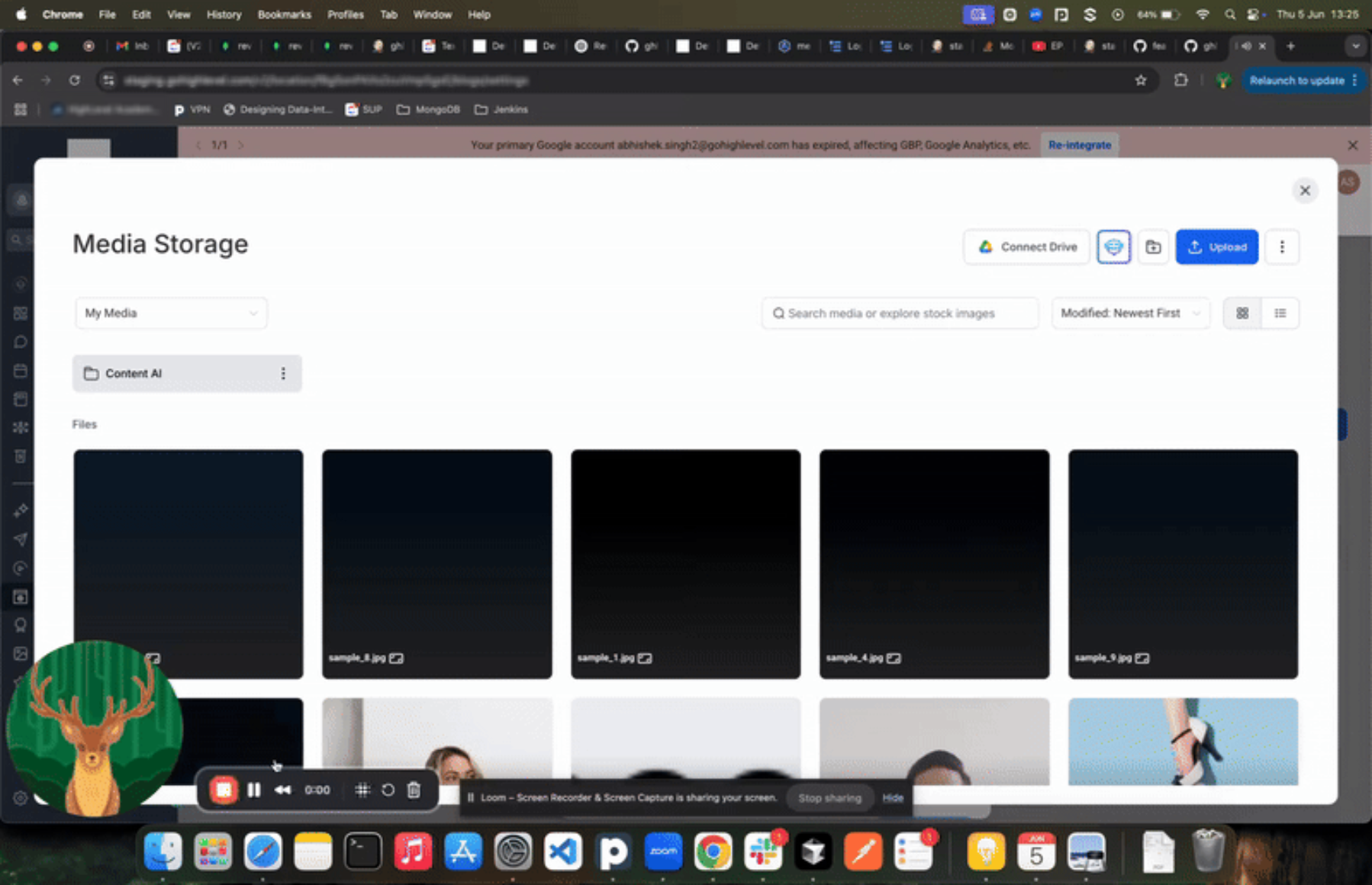

Was this article helpful?
That’s Great!
Thank you for your feedback
Sorry! We couldn't be helpful
Thank you for your feedback
Feedback sent
We appreciate your effort and will try to fix the article