A new Rating Element is now available in Forms, Surveys, and Quizzes. This element enables users to collect ratings using a visual scale, improving feedback collection and engagement.
Key Features
Universal Compatibility
- Fully functional in Forms, Surveys, and Quizzes.
Multiple Icon Options
- Includes stars, hearts, thumbs-up, and more.
Customizable Scale
- Set the number of rating points (e.g., 1–5)
- Add custom labels such as “Poor” to “Excellent”
Style and Layout Controls
- Choose icon alignment: left, center, or top
- Define selected and unselected icon colors
Flexible Output Format (Stored in Custom Fields)
- Absolute Value (e.g., 4)
- Percentage (e.g., 80%)
- Fraction (e.g., 4/5)
How to Use
- Open any Form, Survey, or Quiz builder.
- Drag the Rating Element into the layout.
- Customize the icon, labels, alignment, and colors.
- Choose how the value should be stored: absolute, percentage, or fraction.
Submission Output and Visibility
- Submission Table
- Contact Record
- PDF Export
- Contact Timeline
All outputs will display the captured rating based on the selected format.
Additional Notes
- Useful for feedback, preferences, and satisfaction ratings
- Integrated with custom fields for CRM and automation compatibility
- Fully responsive and mobile-ready



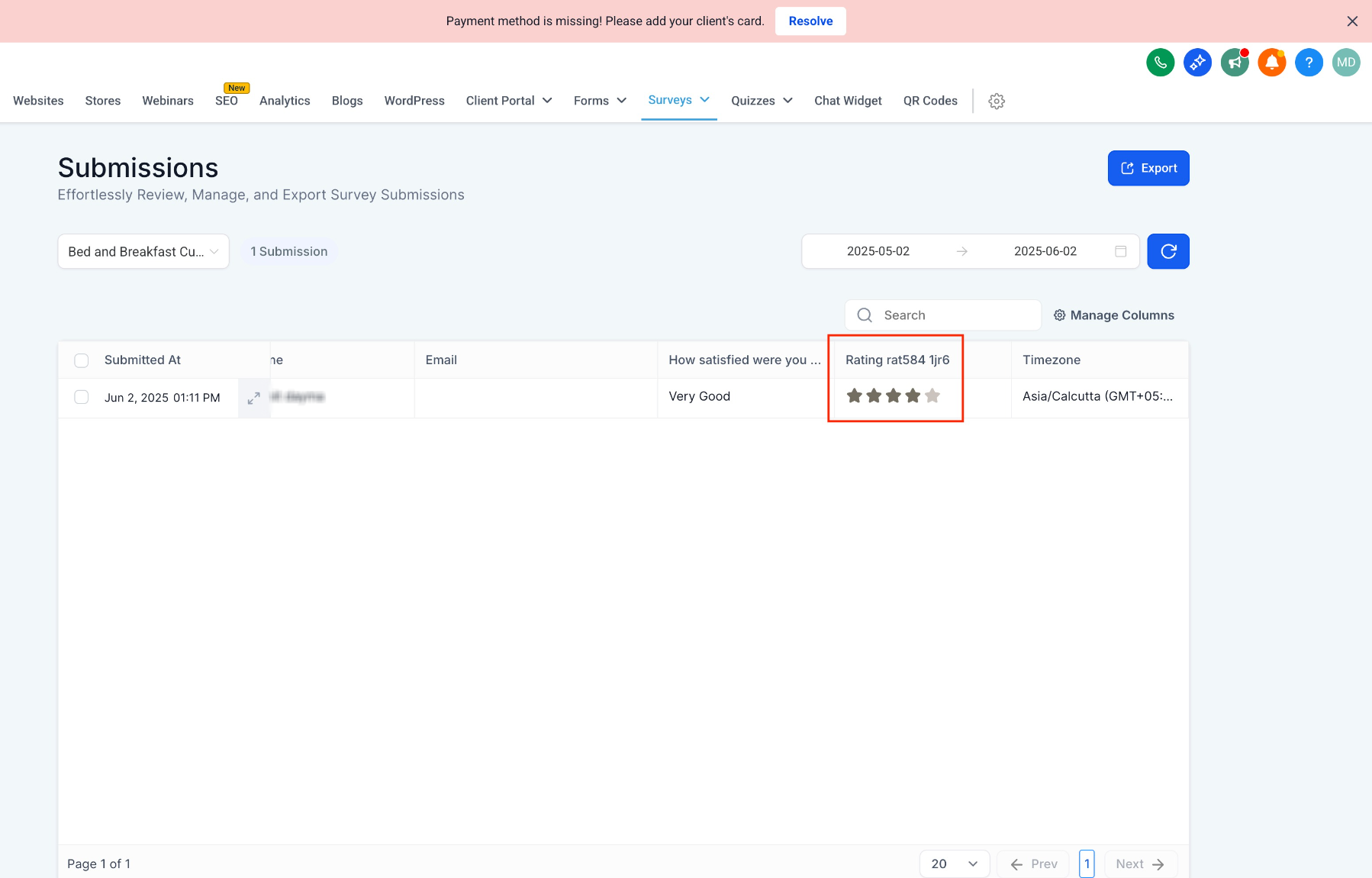



Was this article helpful?
That’s Great!
Thank you for your feedback
Sorry! We couldn't be helpful
Thank you for your feedback
Feedback sent
We appreciate your effort and will try to fix the article