Add powerful analytics right from where the action happens!
What’s New?
You can now add relevant dashboard widgets directly from key pages like
Opportunities
, Appointment Reports
, and Call Reports
— no need to leave the page!How It Works:
While viewing any of the supported pages:
- Click the Dashboard Insightsicon.
- Choose the dashboard where you want to add widgets.
- Confirm the widgets to add.
- Click Confirm & Add— and you’re done!
- Stay on the page or head over to the dashboard to view the insights.
Why it Matters:
No more jumping between pages to build dashboards. This feature brings dashboard customization into the flow of your daily work, helping you track performance with context — right where you need it.
Coming Soon:
We’re working on expanding this to more areas across the platform!
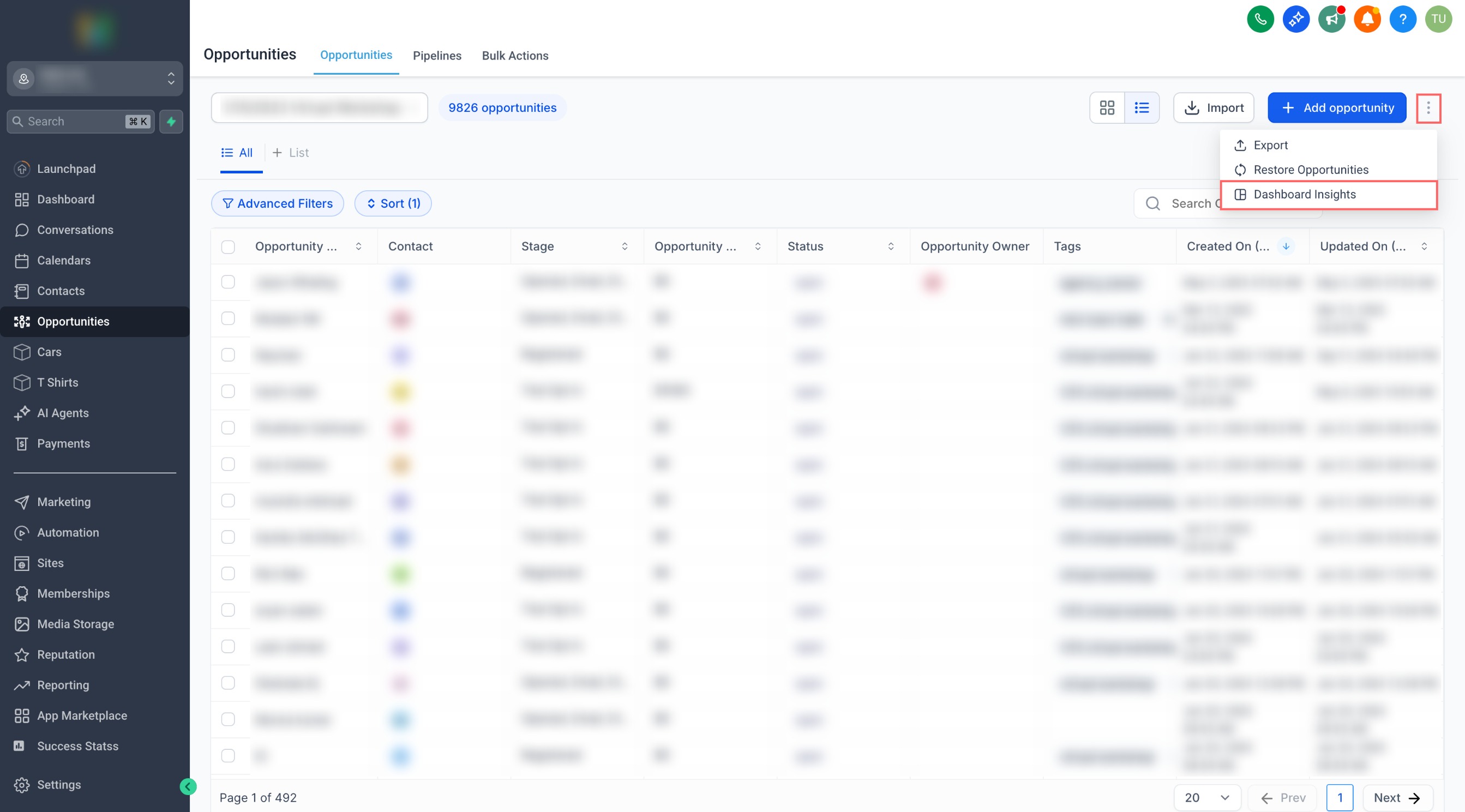




Was this article helpful?
That’s Great!
Thank you for your feedback
Sorry! We couldn't be helpful
Thank you for your feedback
Feedback sent
We appreciate your effort and will try to fix the article